Accessibility 508 Compliance and Remediation Services
Allwell Solutions provides Accessibility services to take care of the complete remediation pipeline. From the addition of appropriate alt-tags to images to meeting color-contrast requirements–, we ensure that the reading order conveys the author’s intent. With a streamlined remediation framework, we assist organizations of different verticals in achieving enhanced accessibility for differently able for users. We provide cost-effective and high-quality ADA compliance services to ensure that information is 100% compatible with Assistive Technology (AT) software.
Under Document Remediation Services, we offer customized solutions to cater to diverse information accessibility needs. 508 Compliance with ADA and WCAG allows organizations to make their content and services available to the populace with disabilities. Proactively managing accessibility emphasizes a firm’s commitment to serving diverse users. With a dedicated team of professionals experienced in PDF remediation and a time-tested blend of manual workflows and automated tagging tools, we are capable of rendering any volume of documents compliant to Section 508 and ADA of the US, and other country-specific accessibility guidelines such as DDA of Australia and the UK.

PDF Remediation Services
- Appropriate tagging and alt text insertion for images, diagrams, and graphs – exactly describing the purpose of the illustration.
- Accessibility for Content, Tables, Figures, or Forms in complex documents for complete agreement with federal and WCAG 2.0 & 2.1 guidelines.
- Bookmark Creation, Hyperlinking, Updating Document properties/Metadata, correcting Language and Reading Order.
- Complete analysis of the sourced document and conducting all applicable tests to identify the accessibility gaps.
- Developing/editing simple or complex forms, assigning description labels to each form control, tagging the document with appropriate form controls, and ensuring logical tab/correct reading order of the form.
- Validation checks and reporting – professional QA experts test documents for AT compatibility with screen readers and screen magnifiers.
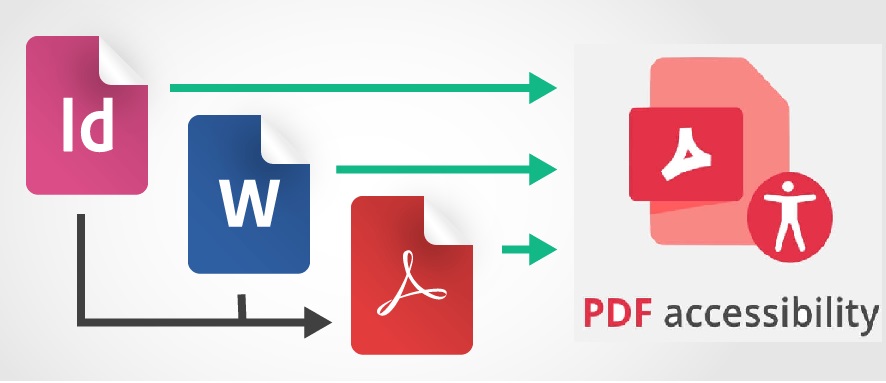
About Allwell Solutions Accessibility Services
- ADA/508 Compliance: We conform to accessibility standards & guidelines including PDF/UA (Universal Access, or ISO 14289) and WCAG 2.0 & 2.1 guidelines.
- Wide Range of Documents: Annual Reports, User Manuals, Textbooks, Publication Forms, Marketing Brochures, Training Manuals, and more.
- Stringent Quality Control: Validation checks and reporting – professional QA experts test documents for AT compatibility with screen readers and screen magnifiers.
- Advanced Tools: Acrobat Pro DC Accessibility Checker, Read Aloud Tools (Adobe, Linguatec, etc.), Screen readers (JAWS, Cobra, Non-Visual Desktop Access, etc.)
WCAG 2.0 & 2.1
This is not an introductory document. It is a detailed technical description of the guidelines and their Success Criteria. See Web Content Accessibility Guidelines (WCAG) Overview for an introduction to WCAG, supporting technical documents, and educational material.
Understanding WCAG 2.1 is an essential guide to understanding and using “Web Content Accessibility Guidelines 2.1”. Although the normative definition and requirements for WCAG 2.1 can all be found in the WCAG 2.1 document itself, the concepts and provisions may be new to some people. Understanding WCAG 2.1 provides a non-normative extended commentary on each guideline and each Success Criterion to help readers better understand the intent and how the guidelines and Success Criteria work together. It also provides examples of techniques or combinations of techniques that the Working Group has identified as being sufficient to meet each Success Criterion. Links are then provided to write-ups for each of the techniques.
Understanding WCAG 2.1 is organized by guideline. The intent and any advisory techniques that are related to the guideline but not specifically related to any of its Success Criteria are listed there as well.These sections each contain:
- The Success Criterion as it appears in WCAG 2.1
- Intent of the Success Criterion
- Benefits (how the Success Criterion helps people with disabilities)
- Examples
- Related Resources
- Techniques or combinations of techniques that are sufficient to meet the guidelines
- Common failures of this Success Criterion
- Additional advisory techniques that go beyond what is required to meet the Success Criterion but can be used to make some or all types of content more accessible. Use of advisory techniques does not impact the level of conformance claimed.
- Key terms for this Success Criterion (taken from the WCAG 2.1 Glossary)
Understanding the Four Principles of Accessibility
The guidelines and Success Criteria are organized around the following four principles, which lay the foundation necessary for anyone to access and use Web content. Anyone who wants to use the Web must have content that is:
1. Perceivable – Information and user interface components must be presentable to users in ways they can perceive.
- This means that users must be able to perceive the information being presented (it can’t be invisible to all of their senses)
2. Operable – User interface components and navigation must be operable.
- This means that users must be able to operate the interface (the interface cannot require interaction that a user cannot perform)
3. Understandable – Information and the operation of user interface must be understandable.
- This means that users must be able to understand the information as well as the operation of the user interface (the content or operation cannot be beyond their understanding)
4. Robust – Content must be robust enough that it can be interpreted reliably by a wide variety of user agents, including assistive technologies.
- This means that users must be able to access the content as technologies advance (as technologies and user agents evolve, the content should remain accessible)
If any of these are not true, users with disabilities will not be able to use the Web.
PDF Accessibility Validators
CommonLook PDF Validator: completely tests a document against Section 508, WCAG 2.0 AA, PDF/UA, and HHS (U.S. Health and Human Services) standards.
Adobe Acrobat provides an automated way to check the accessibility of a PDF file. The Full Check feature in Acrobat checks a PDF for many of the characteristics of accessible PDFs. You can choose which accessibility problems to look for and how you want the results reported.
We can check the file by manually testing the file or using tools to ensure that it is a section 508 compliant file.
